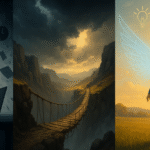Seeing a message saying “Calibrating Heat/Cool Disabled” on your Ecobee thermostat can definitely send you into a panic. Kind of an alert that could make someone paranoid, when the room is too hot or too cold, and everything is a mess.
Don’t panic. This does not mean that your thermostat is not working. What this really means is that the device is in a warm-up phase to eventually be able to take control of the temperature in your home. I, however, find it infuriating when there is no apparent reason, or you are not aware it is supposed to be temporary.
In this guide, we will explain the background of the calibration message, why it appears, and what you can actually do to fix it. We’ll talk about tips to prevent it from happening too often.
What Does “Calibrating Heat/Cool Disabled” Mean on Ecobee?
“Calibrating Heat/Cool Disabled” on your Ecobee means that your Ecobee thermostat is doing a calibration to determine the actual temperature inside your house accurately. This process is conducted when the thermostat powers back on after a power loss, firmware upgrade, or manual reset.
In this stage, your Ecobee is turning your HVAC off for a period of time. This is to make sure that the system is not activated by wrong or lower temperature readings. This is an internal protection mechanism so that the system will not work before the thermostat knows how hot or cold the room really is.
Your thermostat is recovering before switching into high gear again.
Why Does This Happen? 5 Common Triggers
Before jumping to solutions, you should be aware of the purpose of the calibration process to avoid similar situations in the future. These are the most common reasons:
- Power Outages or Reboots
- When your home loses power, the Ecobee shuts down. When it starts back up, it completes its calibration cycle before turning the heating or cooling back on.
- New Installation or Relocation
- Calibration also occurs when you install a new thermostat or relocate it in your home, as it needs to adjust to the new readings it measures.
- Firmware Updates
- Companies such as Ecobee regularly push firmware updates to smart thermostats to enhance functionality. These updates often need a restart , which activates calibration settings.
- HVAC System Delays or Maintenance
- If your HVAC has been serviced or turned off for maintenance, the thermostat may check again for a connection and sensor alignment.
- Wiring or Hardware Issues
- Most of the time, loose wires or sensor errors can cause the message to pop up.
How Long Should Calibration Last?
Normally, the calibration process lasts between 5 to 20 minutes. It is just a transitory process. On the other hand, there are scenarios, such as at the initial setup or after a big firmware update, where the time taken may be a little longer.
If your Ecobee never leaves calibration or re-enters calibration without being powered down for more than 30 minutes, something is wrong. It might be a stuck calibration loop or a faulty component.
Is Your Ecobee Stuck in Calibration Mode?
Here’s how to recognize when calibration isn’t behaving normally:
- The message persists for more than 30 minutes
- Touch gets unresponsive or very slow on the thermostat
- Rebooting does not cause heating or cooling to resume
- Calibration message repeats every day or week
These include indications that your thermostat is failing to complete the calibration properly, which can be due to power fluctuations, firmware bugs, or an errant HVAC signal.
6 Quick Fixes to Restore Comfort
If you are staring at the screen that reads “Calibrating Heat/Cool Disabled,” follow these steps one by one.
1. Wait It Out (20–30 Minutes)
If this is the first time you’ve seen the message, just wait for 30 minutes before you can continue.
2. Restart the Thermostat
Choose Menu > Settings > Reset > Restart HVAC Equipment. Another method is to remove the thermostat from the wall, gently wait for about 30 seconds, and reattach it.
3. Power Cycle the HVAC System
This is done by waiting for 60 seconds and then turning off your HVAC breaker at your furnace panel, and then turning it back on. It can reset the communication between the thermostat and your HVAC unit.
4. Check the Wiring Connections
Take the faceplate off and look at the wires. Make sure they are connected with appropriate terminals (especially Rc, Rh, W1, and C wires).
5. Inspect the Furnace or HVAC Equipment
Look for blinking lights or error codes on the furnace control board. Your system may be in delay mode or safety lockout.
6. Contact Ecobee Support or Replace the Device
If none of the above works, contact Ecobee’s support team. In rare cases, a defective thermostat may need replacement.
Pro Tips to Prevent Repeated Calibration Issues
Avoid unnecessary disruptions with these preventative strategies:
- Use a surge protector to protect the thermostat from voltage spikes
- Avoid unplugging or force-rebooting the device unless necessary
- Secure the thermostat wire at its base when installing or relocating
- Always ensure the firmware is updated through the Ecobee app
- Use an uninterrupted power source (UPS) for your HVAC system
These tips can help reduce unwanted reboots and maintain thermostat stability.
Final Thoughts
Seeing “Calibrating Heat/Cool Disabled” on your Ecobee thermostat can be frustrating, especially when the comfort of your home is at stake. In most cases, however, it is more about your device doing its job of maintaining safety and accuracy.
If you follow the steps mentioned above, you can resolve this issue quickly. Waiting out the process, performing a simple reboot, or checking your wiring are some of the effective solutions at your fingertips.
And if all else fails? Ecobee support is just a call away